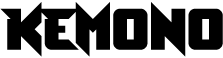The Apple Shot on iPhone Campaign is proof that you don’t need a $5,000 camera to take jaw-dropping photos. Nope. Just an iPhone, decent lighting, and maybe a little luck (or 47 blurry test shots before you nail it).
If you’ve ever scrolled through Apple’s billboards or Instagram and thought, No way was that taken on a phone, you’re not alone. But it’s real. Regular people—some pros, some just enthusiastic hobbyists—are capturing insane shots using nothing but their iPhones.
So, how do they do it? What’s the secret sauce? Let’s break it down.
The Apple Shot on iPhone Campaign: From Billboards to Viral Hits
Back in 2015, Apple had a lightbulb moment: instead of bragging about their camera specs, why not just show off what people were already capturing? Boom—Apple Shot on iPhone Campaign was born.
They plastered iPhone photos on massive billboards. The internet went nuts. Suddenly, people started taking mobile photography more seriously. Fast forward to today, and it’s basically a global art movement. Even your cousin who only posts latte art is trying to get featured.
And honestly? It makes sense. iPhones aren’t just “good enough” anymore. They’re good, period.
How the Best iPhone Photos Are Taken
So, what makes the difference between an okay iPhone photo and one that ends up in the Apple Shot on iPhone Campaign? Three things:
- Composition that doesn’t suck
- Lighting that actually works in your favor
- A little post-processing magic
Let’s break those down.
1. Composition: Where to Put Stuff in the Frame
A great shot isn’t just about pointing your phone at something pretty and tapping the shutter. (Trust me, I’ve tried. Didn’t work.)
Instead, photographers use tricks like:
- Rule of Thirds – Ever noticed those grid lines on your iPhone camera? They’re not just for decoration. Placing your subject along those lines makes a photo feel right.
- Leading Lines – Roads, fences, staircases… anything that naturally guides the viewer’s eye toward the subject.
- Negative Space – Sometimes, less is more. A lone tree in a giant blue sky? Chef’s kiss.
- Frames – Windows, doorways, even your friend’s outstretched arms—anything that naturally frames your subject.
Basically, the best shots have some structure. Even the artsy “random” ones.
2. Lighting: The Difference Between ‘Wow’ and ‘Why?’
Lighting makes or breaks a shot. Period. The pros in the Apple Shot on iPhone Campaign know when and how to chase the best light.
Some golden rules (literally):
- Golden Hour = Instant Magic – Shoot at sunrise or sunset. Soft, warm light. No harsh shadows. Everything looks dreamy.
- Avoid Harsh Midday Sun – Unless you’re going for dramatic shadows, noon light is a nightmare.
- Backlight for Drama – Ever seen those glowing silhouettes? That’s backlighting. Just don’t overdo it unless you want a mystery blob instead of a subject.
- Night Mode = Use It Wisely – Newer iPhones do amazing things in low light, but Night Mode isn’t a miracle worker. Find a light source (neon signs work great).
The takeaway? Work with light, not against it.
3. Editing: Because Even Pros Tweak Their Shots
If you think the photos in the Apple Shot on iPhone Campaign are straight out of the camera… sorry, but no. Editing matters. Even minor tweaks can take a shot from “pretty good” to “holy crap, I want that on my wall.”
iPhone’s built-in editing tools are solid, but if you want to level up:
- Lightroom Mobile – Pro-level color control. Makes sunsets pop without looking fake.
- Snapseed – Super easy to use, great for fixing shadows or boosting contrast.
- VSCO – If you want that moody, film-like aesthetic. (Warning: easy to overdo it.)
Even a tiny brightness boost can make a huge difference. Don’t skip this step.
Gear? You Don’t Need It… But It Helps
Look, an iPhone alone is powerful. But some of the best photographers in the Apple Shot on iPhone Campaign use extra tools. A few worth considering:
- Tripod or Gimbal – No shaky hands = sharper shots. Crucial for long exposure or night shots.
- Clip-on Lenses – Want a crazy wide-angle or extreme macro shot? These help.
- ND Filters – If you’re shooting in super bright conditions (like a beach at noon), these keep things balanced.
- External Lighting – Sometimes, you need a little extra glow. Portable LED panels work wonders.
That said, you can take amazing photos with just an iPhone. These just give you more creative options.
Want to Get Featured? Here’s How
Dreaming of seeing your photo on a billboard? You’re not alone. The Apple Shot on iPhone Campaign is ultra-competitive, but here’s how to boost your chances:
- Actually take a ton of photos – Nobody nails the perfect shot on the first try. Keep snapping.
- Use #ShotoniPhone on Instagram – Apple picks featured shots from social media. If your photo is fire, they will notice.
- Think outside the box – Don’t just copy what’s already been done. Experiment.
- Edit, but don’t over-edit – Apple loves natural-looking photos. If your shot screams “heavily filtered,” it won’t make the cut.
- Shoot with intention – Composition. Lighting. Story. Make it count.
At the end of the day, it’s about capturing something real. Something that makes people stop scrolling.
Final Thoughts (Or, Why You Should Just Go Shoot Already)
The Apple Shot on iPhone Campaign isn’t just about fancy tech. It’s about creativity, perspective, and knowing how to work with what you’ve got.
You don’t need the latest iPhone Pro Max Ultra Deluxe (or whatever they’re calling it now). You do need a good eye, patience, and the willingness to take about 300 shots to get the one.
So, what are you waiting for? Grab your iPhone, go outside, and start shooting. You never know—you might just end up on a billboard.